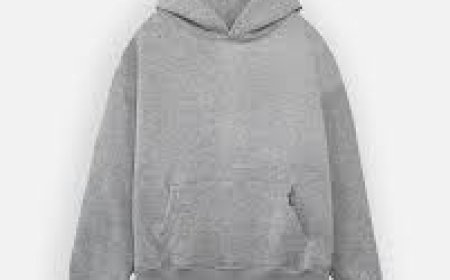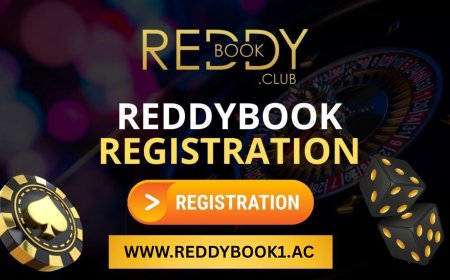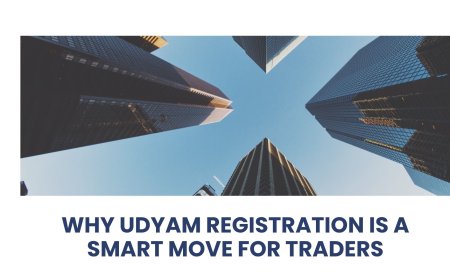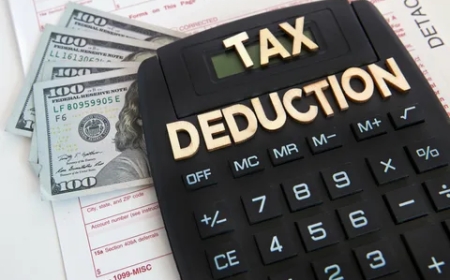Diagnosing Vibration Motor Problems Using Apps
Diagnose vibration motor issues quickly and accurately using Phone Clinix, a powerful phone diagnostic software trusted by tech professionals.

Smartphones are intricate pieces of technology with dozens of tiny components working together to provide seamless performance. Among these components, the vibration motor is often overlookeduntil it stops working. A non-functional vibration motor can lead to missed calls, unread alerts, and a frustrating user experience. Diagnosing such issues can be tricky, especially without proper tools. Fortunately, modern phone diagnostic software makes it easier than ever to test and analyze vibration motor functionality, with tools like Phone Clinix leading the way.
This article explores how to effectively diagnose vibration motor problems using mobile diagnostic apps, the common causes of motor failure, and why professional tools like Phone Clinix are essential for accurate, efficient repair work.
What Is a Vibration Motor and Why It Matters
The vibration motor is a small electric motor responsible for creating tactile feedback. Its used for:
-
Call and message alerts (especially in silent mode)
-
Haptic feedback while typing or using gestures
-
Notifications from apps and games
-
Accessibility features for hearing-impaired users
When the vibration motor malfunctions, the user may not notice alerts unless theyre visible or audiblereducing the functionality and user satisfaction of the device.
Common Signs of Vibration Motor Problems
Before diving into diagnostics, it's important to recognize the symptoms of a failing or faulty vibration motor:
-
The phone doesnt vibrate during calls or messages
-
No haptic feedback while typing
-
Inconsistent or weak vibration
-
Vibration only works occasionally
-
Buzzing or strange noises during operation
These symptoms may be due to hardware failure, software bugs, or configuration issues, which is why proper testing is essential.
Why Manual Testing Isnt Always Enough
Some technicians still rely on manual testing methods, such as activating vibration from settings or performing physical checks. While this might help in obvious cases, it lacks precision and can miss subtle issues.
Manual testing cannot:
-
Measure vibration intensity or pattern
-
Detect intermittent failures
-
Provide data logs for comparison
-
Identify software-related disruptions
Thats why using phone diagnostic software is recommended for professional, accurate results.
Diagnosing Vibration Motor Issues with Phone Diagnostic Software
Phone diagnostic software is specifically designed to test each hardware component of a smartphone, including the vibration motor. These apps simulate real-world use cases and analyze the motor's response, frequency, and reliability. The software can determine whether the issue is mechanical (e.g., motor failure) or electronic (e.g., control board malfunction).
Using diagnostic software allows technicians to:
-
Automate testing for consistency
-
Reduce guesswork and repair time
-
Generate accurate reports
-
Ensure repairs are needed before replacing parts
Why Use Phone Clinix for Vibration Motor Testing
Among the leading tools available, Phone Clinix stands out as a reliable and user-friendly phone diagnostic software trusted by repair shops and support centers worldwide. It offers an integrated approach to testing vibration motors along with other components.
Key Features for Vibration Motor Testing:
-
Automated Vibration Tests: Phone Clinix activates the motor under different intensity and duration settings to simulate various user scenarios.
-
Pass/Fail Status: The app gives clear visual feedback on whether the motor is functioning properly.
-
Custom Notes: Technicians can add observations, such as "buzzing sound detected" or "vibration delayed."
-
Integrated Workflow: Combine vibration tests with other component diagnostics for a full-device report.
-
Reporting: Export vibration test results in PDF or CSV format for customer transparency or internal logging.
With Phone Clinix, diagnosing a faulty vibration motor becomes a matter of minutes rather than guesswork and repeated trial-and-error.
Step-by-Step: Using Phone Clinix to Diagnose Vibration Motor Issues
Heres how a technician can use Phone Clinix to diagnose vibration motor problems efficiently:
Step 1: Launch Diagnostic Mode
Open the Phone Clinix interface and connect the device. Choose the diagnostic scan typeeither full device scan or custom component test.
Step 2: Select Vibration Motor Test
Choose the vibration motor from the list of testable components. This triggers a series of test actions to check responsiveness.
Step 3: Observe Behavior
The device should vibrate as per the test parameters. You can assess:
-
Whether the vibration is triggered
-
If it's consistent in duration and strength
-
Any unusual noise or delay
Step 4: Record Results
Phone Clinix will display a pass/fail result along with an option to add technician notes. For intermittent issues, you can run the test multiple times.
Step 5: Export the Report
Generate a report summarizing the test results. This can be shared with the customer to explain the issue or kept for internal records.
Software vs. Hardware Issues: How Diagnostic Apps Help Differentiate
Not all vibration motor issues are caused by hardware failure. Sometimes, software glitches can interfere with vibration settings. Phone diagnostic software helps differentiate between these causes:
| Problem Type | Symptoms | Detected By Diagnostic Software |
|---|---|---|
| Hardware Failure | No vibration even when triggered | Fails vibration test |
| Loose Connection | Intermittent or weak vibration | Inconsistent test results |
| Software Bug | Vibration fails in specific apps only | Passes diagnostic test |
| User Settings Error | Vibration disabled in settings | Passes test but fails manually |
With this data, a technician can determine if the fix involves hardware replacement, system update, or simply changing the user settings.
When to Replace the Vibration Motor
If Phone Clinix or any other phone diagnostic software shows a failed test and confirms no vibration despite software triggers, its likely a hardware issue. In such cases, the motor might need replacing.
Signs a replacement is necessary:
-
No vibration even under direct current test
-
Motor is making grinding or buzzing sounds
-
Phone Clinix consistently fails motor diagnostics
Before replacing, always rerun diagnostics after software resets to rule out temporary glitches.
Benefits for Repair Shops and Technicians
Using Phone Clinix and other phone diagnostic software for vibration motor issues offers major advantages:
-
Saves Time: No need for manual testing and guesswork.
-
Reduces Returns: Accurate diagnosis means fewer unresolved issues.
-
Enhances Professionalism: Presenting reports improves customer trust.
-
Boosts Efficiency: Technicians can handle more devices per day.
-
Improves Accuracy: Avoids unnecessary part replacements.
In competitive repair markets, these advantages are crucial for success and customer loyalty.
Additional Features of Phone Clinix
While its vibration motor diagnostic tools are robust, Phone Clinix is a full-spectrum phone diagnostic software solution. It also tests:
-
Battery health and lifespan
-
Touchscreen responsiveness
-
Display anomalies
-
Charging port performance
-
Proximity, light, and motion sensors
-
Audio components (microphones, speakers)
This all-in-one solution means technicians can provide full diagnostics with a single toolsaving money and training time.
Final Thoughts
Diagnosing vibration motor problems doesn't have to be complicated or time-consuming. With the help of modern phone diagnostic software, you can identify issues quickly, confidently, and accurately. Phone Clinix stands out as a reliable partner in this process, offering specialized tools to test vibration functionality along with full-device assessments.
Whether youre a technician, repair shop owner, or IT professional, using Phone Clinix ensures you're equipped to handle vibration motor issues efficientlyand offer your clients data-backed, professional service.
So next time a phone comes in with a missing buzz, dont rely on guesswork. Let Phone Clinix do the talkingand the testingfor you.