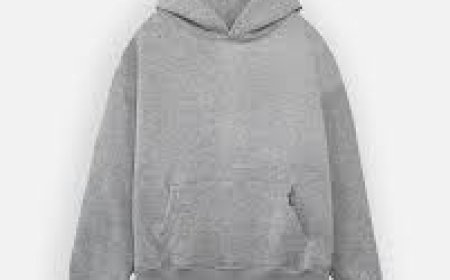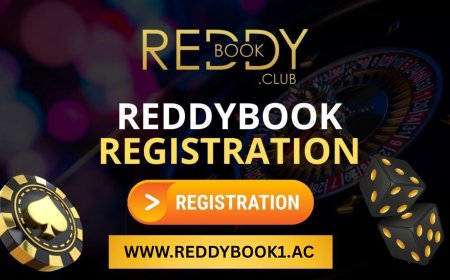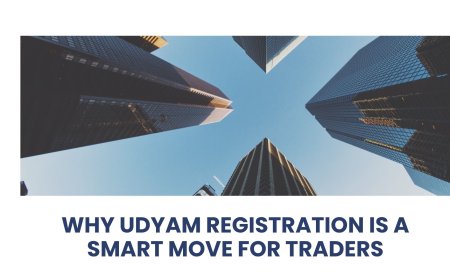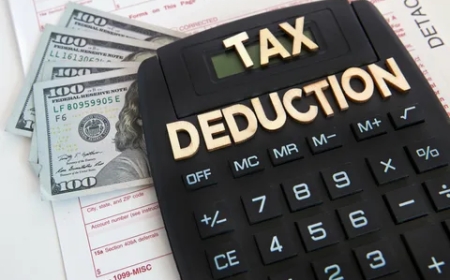Understanding the Importance of a Resource Histogram in Project Management
Explore how a resource histogram helps visualize and manage project resources efficiently. Learn its benefits, components, and role in effective planning and execution.

In project management, the efficient allocation and utilization of resources play a critical role in ensuring that projects are delivered on time and within budget. One of the most effective tools for visualizing and analyzing resource usage is the Resource Histogram. This tool helps project managers track how resourcesparticularly laborare distributed throughout a projects timeline. By understanding and using resource histograms correctly, organizations can avoid overallocation, underutilization, and resource conflicts.
What is a Resource Histogram?
A resource histogram is a graphical representation that displays the amount of resources required or used over time. It is commonly presented in the form of a bar chart, where the horizontal axis represents time (usually days, weeks, or months) and the vertical axis represents the amount of resources (like hours or number of personnel) allocated for tasks.
Each bar in the histogram indicates how much of a specific resource is needed or available during that particular time frame. This allows project managers to quickly assess if resource usage is balanced, excessive, or insufficient.
Key Components of a Resource Histogram
A well-structured resource histogram includes the following components:
-
Time Periods: Days, weeks, or months shown on the X-axis.
-
Resource Units: Labor hours, number of workers, or equipment units on the Y-axis.
-
Individual Resource Data: Separate bars or color-coded segments for each resource category (e.g., electricians, plumbers, engineers).
-
Availability Line: A benchmark line showing the maximum available capacity of each resource.
These components provide a clear, at-a-glance view of resource planning, helping managers identify problem areas early.
Benefits of Using a Resource Histogram
-
Improved Resource Planning
Histograms help in identifying whether resources are overbooked or underutilized. Managers can rebalance tasks accordingly to improve efficiency. -
Better Decision Making
With a visual breakdown of when and how resources are needed, it becomes easier to decide whether to add more workforce, extend deadlines, or reassign tasks. -
Conflict Prevention
A resource histogram highlights potential scheduling conflicts, helping to resolve them before they disrupt the workflow. -
Efficient Communication
These charts serve as excellent communication tools for stakeholders, clearly showing when and how human or material resources are being used. -
Cost Control
Balanced resource utilization often leads to better cost control and reduced expenses caused by idle time or overtime pay.
How to Create a Resource Histogram
Creating a resource histogram involves several steps:
-
Identify Resources
List all key resources involved in the project, such as personnel, equipment, and materials. -
Estimate Workload
Determine how much time each resource will spend on specific tasks over the project timeline. -
Input Data into Software
Use project management tools like Microsoft Project, Primavera P6, or Excel to input data and generate the histogram. -
Review and Adjust
Analyze the chart for any spikes or dips in resource demand and adjust the schedule to level the workload.
Common Challenges and Solutions
-
Overallocation: When a resource is scheduled for more work than available time.
Solution: Adjust the project schedule or assign additional team members. -
Underutilization: When resources are idle for extended periods.
Solution: Reassign tasks or adjust delivery timelines to match resource availability. -
Data Accuracy: Inaccurate input can result in misleading histograms.
Solution: Regularly update the project schedule with real-time progress data.
Applications in Different Industries
While resource histograms are most commonly used in construction and engineering projects, they are also applicable in:
-
Software Development
Tracking developer workloads across sprints or milestones. -
Event Planning
Managing staff availability during different event stages. -
Manufacturing
Planning equipment usage and labor allocation during production cycles.
Resource Histogram vs. Resource Leveling
It's important to differentiate between using a resource histogram and resource leveling. A histogram is a tool for visualizing data, whereas resource leveling is the action taken to resolve overallocations identified by the histogram. Both processes go hand in hand for effective project execution.
Conclusion
A resource histogram is not just a chartit's a strategic tool that enhances visibility, planning, and control over project resources. When used effectively, it can significantly improve the efficiency of a project by ensuring that the right resources are available at the right time without overburdening the team or wasting capacity. By regularly reviewing and adjusting resource histograms, project managers can deliver successful outcomes with optimized performance.